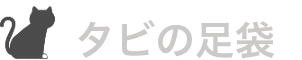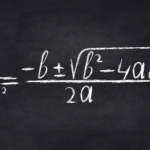WordPressでソースコードを書く
Highlighting Code Block
「ページの中にソースコードやJSONファイルを綺麗に埋め込みたい!」と思いました。探してみたら、「Highlighting Code Block」というプラグインがあったので使ってみます。
このプラグイン、標準で17種類のプログラミング言語のコードを挿入可能です。
- HTML
- CSS
- SCSS
- JavaScript
- TypeScript
- PHP
- Ruby
- Python
- Swift
- C
- C#
- C++
- Objective-C
- SQL
- JSON
- Bash
- Git
Pythonコード
def im2col(input_data, filter_h, filter_w, stride_h=1, stride_w=1, pad_h=0, pad_w=0):
N, C, H, W = input_data.shape
out_h = (H + 2*pad_h - filter_h)//stride_h + 1
out_w = (W + 2*pad_w - filter_w)//stride_w + 1
img = np.pad(input_data, [(0,0), (0,0), (pad_h, pad_h), (pad_w, pad_w)], 'constant')
col = np.zeros((N, C, filter_h, filter_w, out_h, out_w))
for y in range(filter_h):
y_max = y + stride_h*out_h
for x in range(filter_w):
x_max = x + stride_w*out_w
col[:, :, y, x, :, :] = img[:, :, y:y_max:stride_h, x:x_max:stride_w]
col = col.transpose(0, 4, 5, 1, 2, 3).reshape(N*out_h*out_w, -1)
return col, out_h, out_w
JSON ファイル
[
{
"id":"1",
"first_name":"Steven",
"last_name":"Thompson",
"email":"sthompson0@spotify.com",
"gender":"Male",
"ip_address":"129.167.217.82"
},
{
"id":"2",
"first_name":"Doris",
"last_name":"Daniels",
"email":"ddaniels1@usgs.gov",
"gender":"Female",
"ip_address":"34.152.122.66"
}
]簡単にコードを埋め込めました。