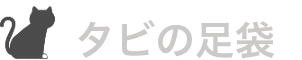[Qiitaへ投稿]Jupyter notebookでセルの出力をスクロール表示してみる

モデルの学習中のログ表示を整理してみました。スッキリしました。
Jupyter notebookでセルの出力をスクロール表示してみる[Qiitaへ投稿]Jupyter notebookでセルの出力を制御する

notebookでディープラーニングの学習を実行する際、ページがログだらけになるので、セルの出力を制御できるか調べました。
Jupyter notebookでセルの出力を制御するIPython.displayやキャリッジリ ...
Python環境構築(Google Colab)

環境構築というよりは、Pythonの開発環境としてのGoogle Colaboratoryの紹介となります。手軽に使えること、GPU環境が利用できること、制限はありますが無料で使えること。Pythonを用いた実行環境としてとても嬉しい ...
Homebrewのインストール

Homebrewのインストール
Macにおける定番パッケージ管理ツールであるHomebrewをインストールします。Homebrew公式サイトにアクセスし、下図のボタンをクリックしてシェルコマンドをコピーします。
コピーしたシ ...
Chromeでホームボタンを表示する方法

ChromeでHomeボタンを表示する方法です。初期設定では無効になってますが、何かと便利なので有効にしたいと思います。ホームボタンとは、これです。
設定ページのデザインにある「ホームボタンを表示する」を有効にします。
WordPressでソースコードを書く

Highlighting Code Block
「ページの中にソースコードやJSONファイルを綺麗に埋め込みたい!」と思いました。探してみたら、「Highlighting Code Block」というプラグインがあったので使ってみます。 ...
MacBook Pro の設定

MacBookProの様々な設定についてまとめます。随時更新していきます。(最終更新:2021年11月21日)
初期設定最初の電源ONでの設定です。基本的にナビゲートの通りに進めます。Wi-Fiの設定情報(SSIDとパスワ ...